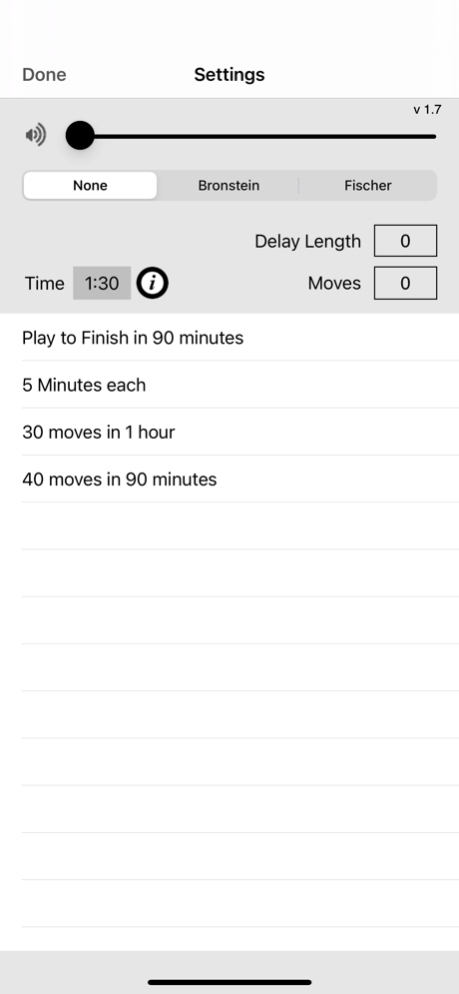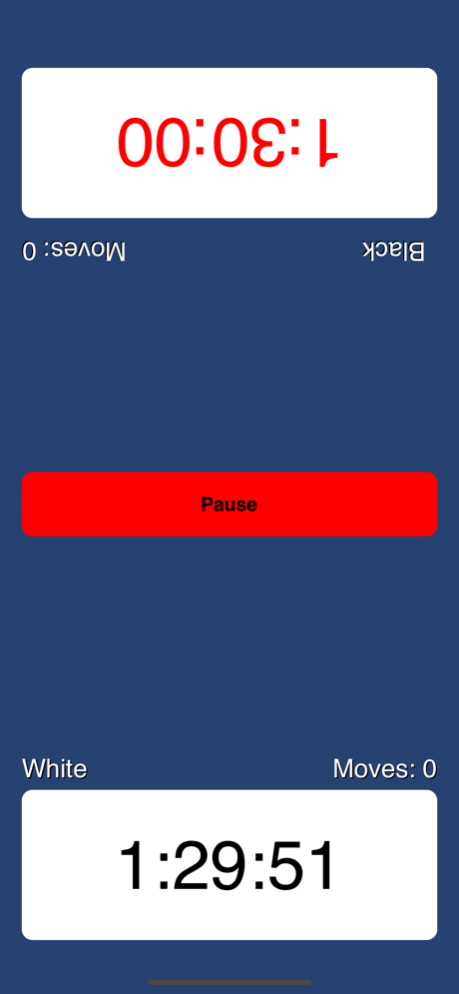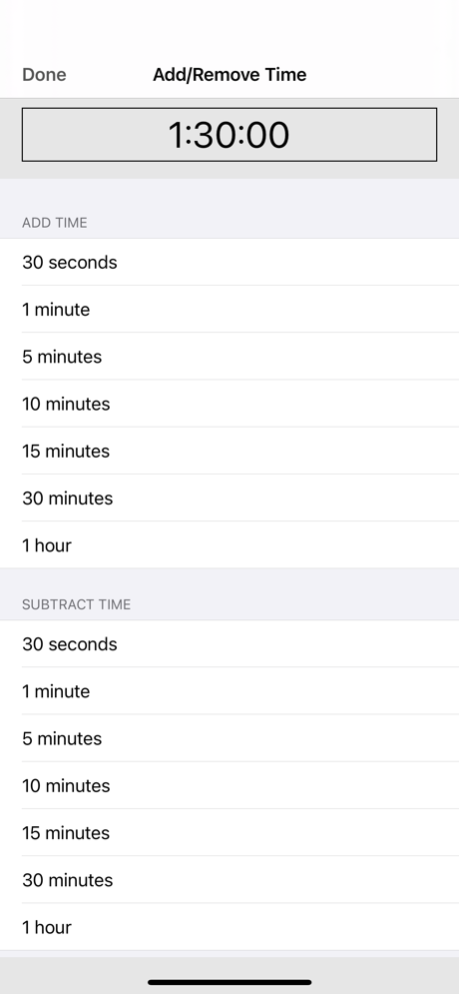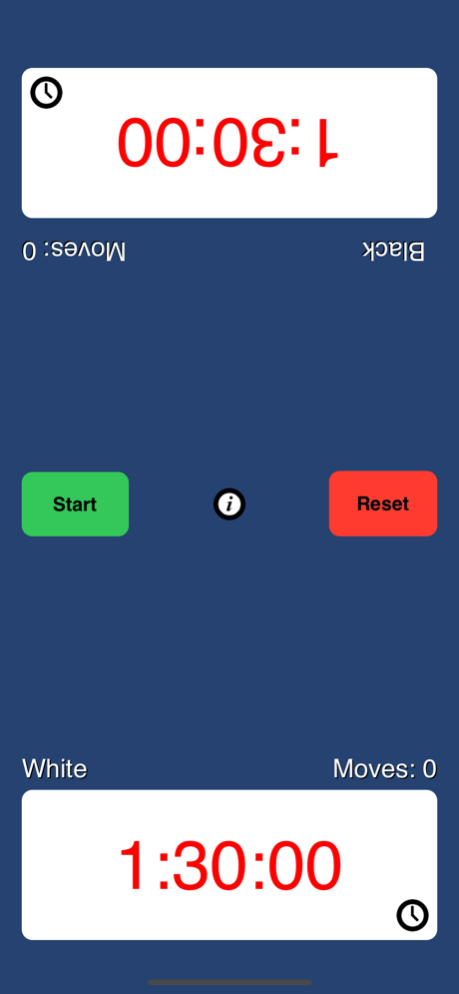Digital Chess Clock 1.06
Free Version
Publisher Description
This iPhone application allows the phone to act as a chess clock.
The phone is placed to the side of the board with white being at the bottom of the phone, black at the top.
The number of moves made is displayed, with the remaining number of moves left to make displayed in brackets.
Pressing the start button causes the clock to start depending on whose turn it is to move.
Once the clock is started the clock for the person to move starts counting down and the Clock text color changes to Black. The reset button, settings button and clock adjustment buttons are not available whilst the clock is running.
Pressing the pause button whilst the clock is running will stop the clock and re-enable the settings, reset & clock adjust buttons (see the initial clock above).
There are a number of setting to control the sound, the clock delay type and the initial clock settings.
Pressing the settings button (the small letter i to the right of the start button) whilst paused brings up the setting display.
The volume of the ticking is controlled by the slider on the settings page, moving it to the left reduces the volume of the clock.
There are 3 settings for the delay type
None - the clock will count down from the time the player makes a move.
Bronstein - the clock will count down until the player makes a move at which point the delay time is added to the display. If the player takes less than the delay amount to make a move then only the amount of time taken to make the move is added.
Fisher - the Delay amount is added to the time left and then the clock starts counting down.
Each clock can be adjusted separately by pressing the adjust clock button (the small blue chevron at the bottom right of each clock).
The clock time can be adjusted by pressing the appropriate amount of time to add or subtract (scroll down to see the times to subtract).
Dec 30, 2020
Version 1.06
Updates layout to ensure the app works with multiple iPhone sizes.
Updated using the latest version of Xcode.
About Digital Chess Clock
Digital Chess Clock is a free app for iOS published in the Action list of apps, part of Games & Entertainment.
The company that develops Digital Chess Clock is Phil Bevan. The latest version released by its developer is 1.06. This app was rated by 1 users of our site and has an average rating of 3.0.
To install Digital Chess Clock on your iOS device, just click the green Continue To App button above to start the installation process. The app is listed on our website since 2020-12-30 and was downloaded 2 times. We have already checked if the download link is safe, however for your own protection we recommend that you scan the downloaded app with your antivirus. Your antivirus may detect the Digital Chess Clock as malware if the download link is broken.
How to install Digital Chess Clock on your iOS device:
- Click on the Continue To App button on our website. This will redirect you to the App Store.
- Once the Digital Chess Clock is shown in the iTunes listing of your iOS device, you can start its download and installation. Tap on the GET button to the right of the app to start downloading it.
- If you are not logged-in the iOS appstore app, you'll be prompted for your your Apple ID and/or password.
- After Digital Chess Clock is downloaded, you'll see an INSTALL button to the right. Tap on it to start the actual installation of the iOS app.
- Once installation is finished you can tap on the OPEN button to start it. Its icon will also be added to your device home screen.